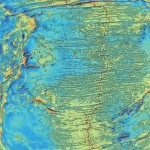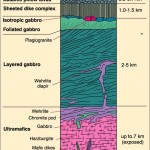Note: Originally posted on the FT86Club Forum.
First off... What is it?!? The Pivot 3-Drive-BLP is a throttle controller and throttle blipper all in one package. Basically it's for lazy people like me who don't want to heel-toe. Simple as that.
Alright, well I will start with my review so that you people can decide if you want my tips on installation before you read the install segment. I have been driving with this unit installed for right around a month now, and have been loving it the whole time.
The good stuff:
- This thing made me giggle like a little school girl when I first got it working, and it would blip the throttle in downtown scaring everyone on the sidewalk.
- The added throttle response is quite nice. Very nice to be able to take off from a start without having to half throttle the car.
- The settings I use around town transfer quite well to the track. I took my car to Roebling Road for my first ever HPDE on 4/13 and 4/14. I must admit that this thing made my first ever HPDE event a breeze, and my instructor really liked the unit as well.
- It is fairly easy to install if you are good at tapping wires. (Or if you cheat like I did!)
The Bad Stuff:
- The instructions are not the easiest to understand, but they do work if you slow down and think like an engineer would. (Perks of having been an Engineering Technician...) I will help with this later though.
- The only defect I have seen with the unit is that if I slam the throttle pedal hard it freaks the unit out. This is either due to my cheating connections or a design flaw in that they expect people to only gently roll onto the throttle like a road racer would. I think I could solve this problem by putting the throttle controller in normal mode instead of the performance mode where it is ramping up the throttle voltage input faster than normal.
Install
DISCLAIMER: I am absolutely not liable for you ruining your car or your 3-Drive-BLP unit!!! I am also not liable for your brake lights failing, or your drive-by-wire system running away from you!!! I doubt these things will happen, but we all know that Murphy is always waiting for an opportunity...
Apologies for I never took pictures of everything fresh out of the box. Also, I have lost my instructions and installed this a month ago, so this will be a fairly vague install guide. As in you NEED to use your instructions when you install this unit. This is merely a helpful guide to help your install go a little easier than mine... Hopefully...
This isn't necessary but I decided to mount my 3-drive-BLP unit and clutch adapter to the Mainbody ECU under the driver's side since it is very close to the 3 main signals for this unit to work. The supplied double-sided tape makes this very easy.
1) You are going to want some of these unless you feel comfortable with cutting and soldering your factory wires...
2) You are going to want to remove the lower dash panel on the driver's side, and also remove the stereo. Sorry no picture of this...
3) The brake 12V source wire will attach to the Pink wire, and the brake switch input wire will attach to the blue wire on your factory brake harness. If I remember right this should be Red to Pink and Grey to Blue. Just to check for yourself... unplug the brake harness connector and use the supplied LED 12V checker thingy to see which pin gets constant 12V, and which one gets 12V only when you push the brake pedal.
4) I believe the Orange wire (Vehicle Speed Input or Speed Sense) on the 3-Drive unit goes to VSS which is the Pink/Green wire on the back of your stereo. Sorry no pictures of this either...
5) The required throttle cable harness goes from the backside of the 3-drive unit and the other end of it goes in between the throttle pedal connector and the factory harness connector. Simple...
6) The instructions say to connect the Brown or Purple wire on the clutch adapter to the clutch switch. This is confusing since our cars have 2 clutch switches. I connected the Brown wire to the Red/Yellow wire on the lower clutch switch with the Blue Connector. This seems to work pretty well so far...
7) Place the unit controller wherever you want... I chose to put it in the somewhat useless little cubby hole where the USB is. Drilled a hole in the side towards the USB housing, and then mounted it in their with the supplied double-sided tape. It's a little wobbly to push, but hasn't come off yet...
Oh and the part in the instructions where it talks about setting the speed pulse settings... leave it alone. The standard setting is P-2 or something like that, and that works just fine.
If anyone needs any help with this then feel free to PM me or post here, and if you feel this was completely useless and stupid feel free to flame-on.
Here is a video of the unit working in my car: